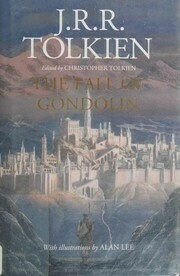
Currently reading: The Fall of Gondolin by J.R.R Tolkien📚
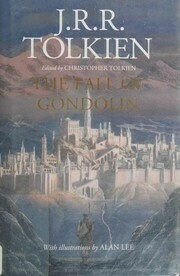
Currently reading: The Fall of Gondolin by J.R.R Tolkien📚
I remember hearing rumors of Apple making a service bundle of their Pro/Creative apps last year, but it really surprised me when I saw they finally released it today! As someone who uses Final Cut Pro, and wanted to explore the other Pro apps, the low monthly price is really attractive. Especially compared to Adobe CC which feels so expensive for my particular workflows. However, the thing I’m most excited to try out is Pixelmator Pro. I haven’t used Pixelmator since its earlier versions when it was first released, but I remember loving it and some of the new vector and photo editing support looks really solid!
Finally stumbled across the a great reference site for the NSDateFormatter string options. Can’t tell you how many times I’ve needed this over my years of dealing with both Objective-C and Swift.
Took my PS5 with me for the first time on a little trip a few weeks ago. Traveling PS5 was such a great decision!

It’s finally the best time of the year for Destiny…Dawning! This Snowball mode is so much fun!

Really wish this had been cheaper and was in full color. Some of the websites shown were such a reminder of the early web!
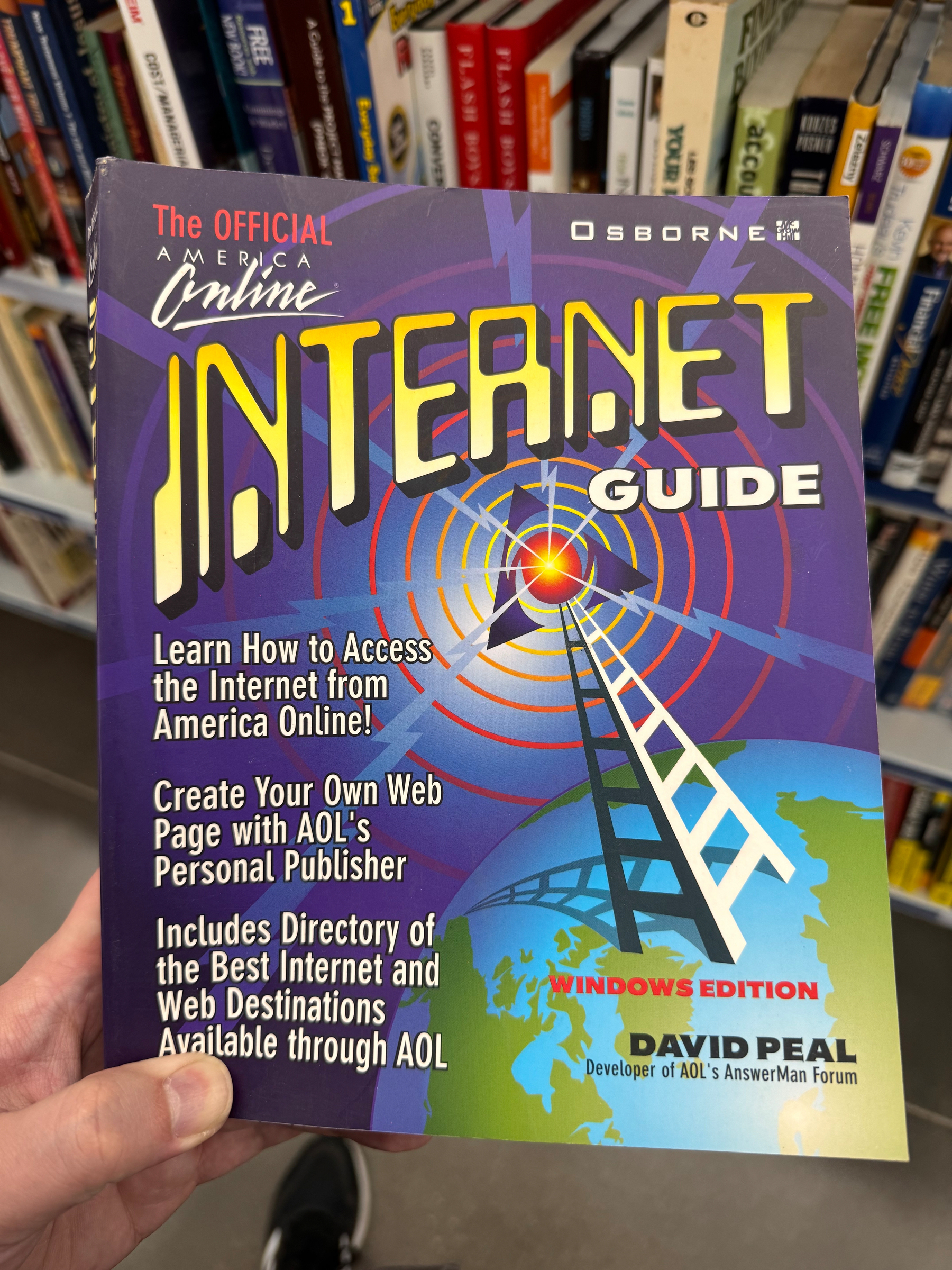

Finished reading: The Children Of Húrin by J.R.R. Tolkien 📚
Sunday, November 2, 2025
I spend a lot of my free time reading. While I do almost always prefer reading a physical book, the one thing that keeps me coming back to digital is the ease of creating highlights. I’m not someone who enjoys highlighting in a physical book, but I’ll highlight a ton on my Kindle or iPad when reading. The only issue is after I’m done reading a book, I tend to forget about those highlights until some random day when I’m trying to remember something I read in a book months past.
Kindle, of course, supports exporting all of your annotations, within reason due to DRM, to an HTML document for archiving purposes. Apple, on the other hand, has limited ability to export your highlights made in the Books app. There is a very handy command-line tool that lets you export your annotations by reading the SQLite database used by the Books app on macOS. This is a great tool, but I was finding it always slightly annoying to have to drop down to the command line every time I wanted to collect my notes. Plus, the command-line tool couldn’t interact with the Kindle exported HTML documents, which meant I never could have a single app for both Apple Books and Kindle.
A few months later, and I’ve built a new app! After digging around in the SQLite database, I was able to find all the relevant fields, databases (yes, there are actually two databases that the Books app uses), and tables that I needed to build my app. Like many of the personal apps I build for myself, though, I cared less about the UI and spent more time building out features. This led the app to look like this:
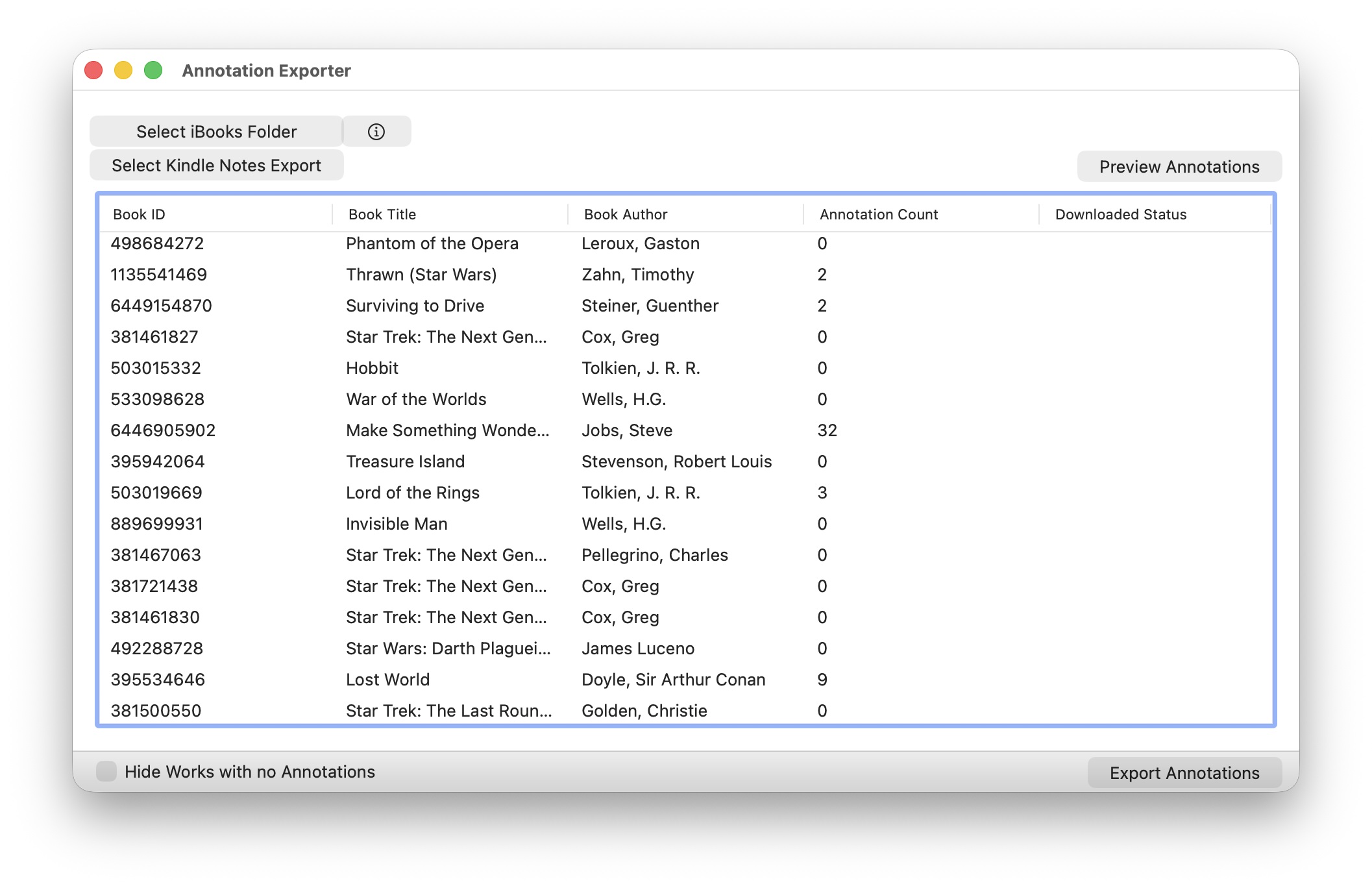
It was bare bones and all built in App Kit, but it worked great! And I was able to easily add an HTML parser so I could convert my Kindle notes as well. All in a single app with only a few clicks.
A few weeks ago though, I sat down to use it and felt with a bit of work, mainly a full rewrite to SwiftUI, I could have a proper-looking Mac app. So I sat down and got to work. I replaced the entire UI layer of App Kit and Xibs with a more modern SwiftUI interface. Which did make some things, like custom table views, much easier to build and implement. And thankfully, since my data layer was abstracted already, I could easily slot it into the new SwiftUI app without many problems. After about a week, I had a whole new UI that I felt looked much more like a real Mac app!
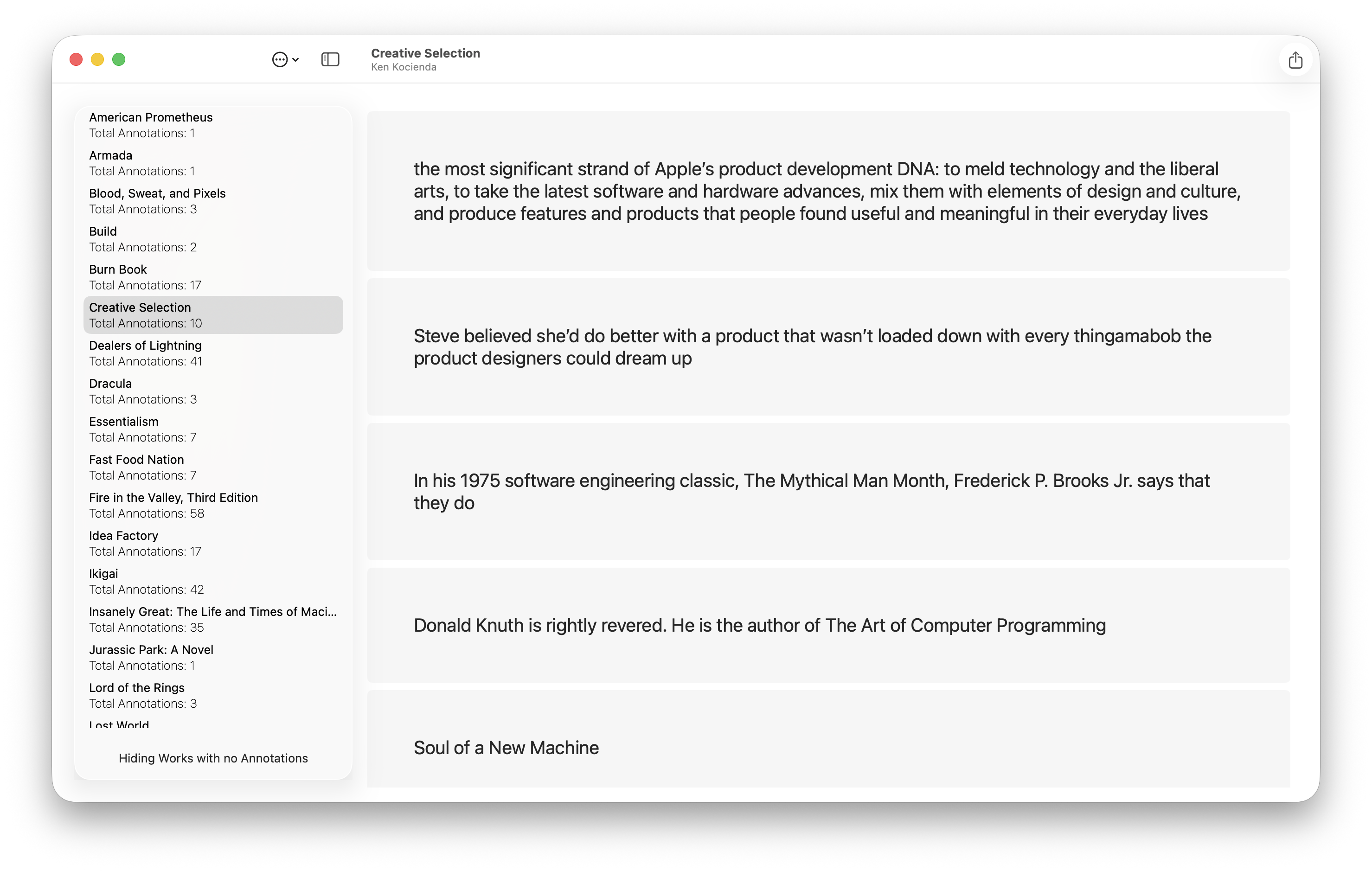
Now I’m happy to announce that I’ve released the app for free on my website! It works great, and I do have some small improvements to make, but hopefully, a few other people will find it helpful. I am debating if I should submit it to the Mac App Store, but I’m not sure how Apple will feel about me accessing the Books app’s SQLite databases, even though my app just makes a copy of the databases before interacting with it.
Brief side note…I really dislike the fact that Apple renamed iBooks to Books. I know why they did it, but it just makes the whole app and reading on the iPad feel so generic when it shouldn’t. And it also makes it harder to really talk about the app since calling it “Books” doesn’t do a good job of explaining what it is.
Been throughly enjoying Missile Command at our local arcade. Finally got top score! Even though it wasn’t that high of a score, still counts!

It’s amazing Trism, one of the first iPhone games I played, is still available and runs with iOS 26!
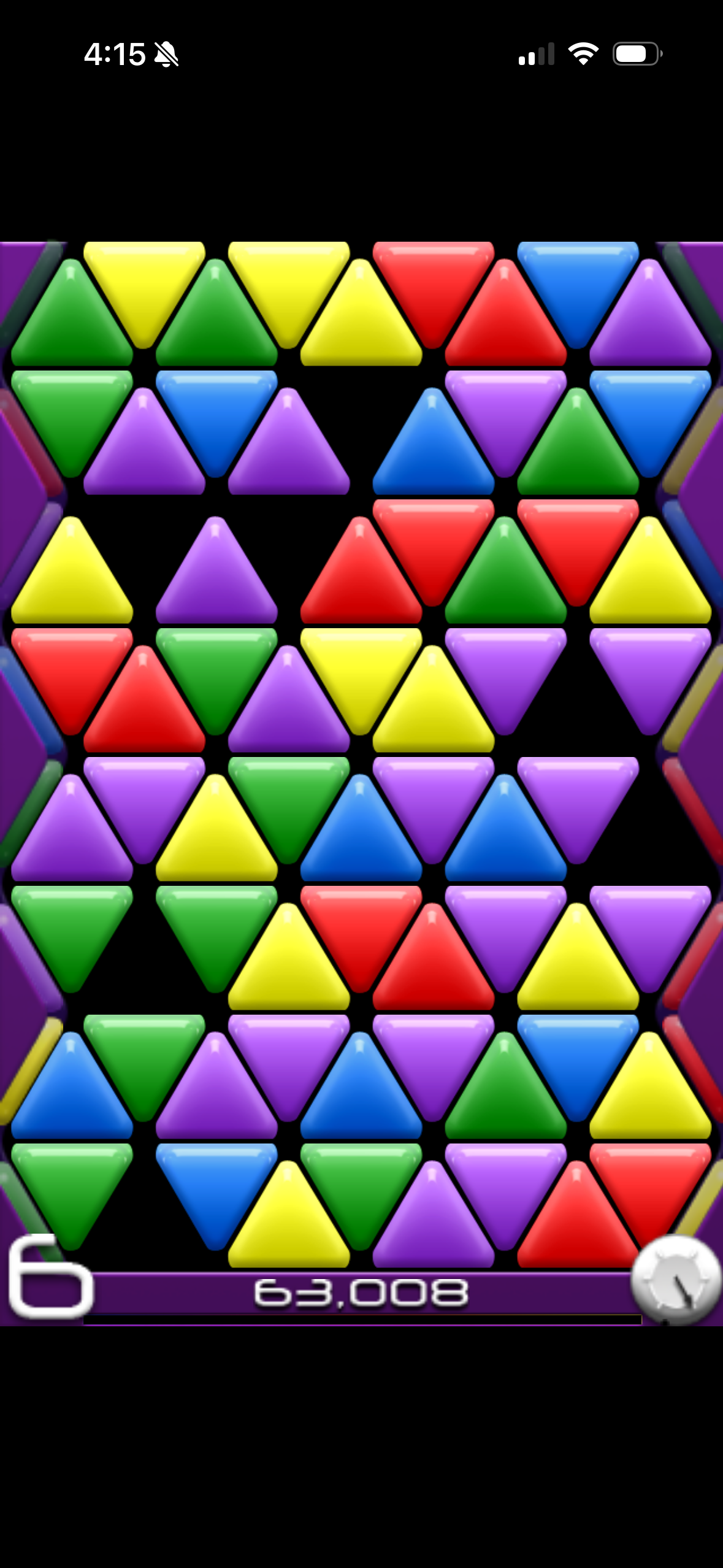
Saw this meme on IG from @disappointingaffirmations that really motivated me to finish and release some recent projects. Few days later and it is still front and center while I cleanup my Developer folder of various projects I’ve started over the past few years.
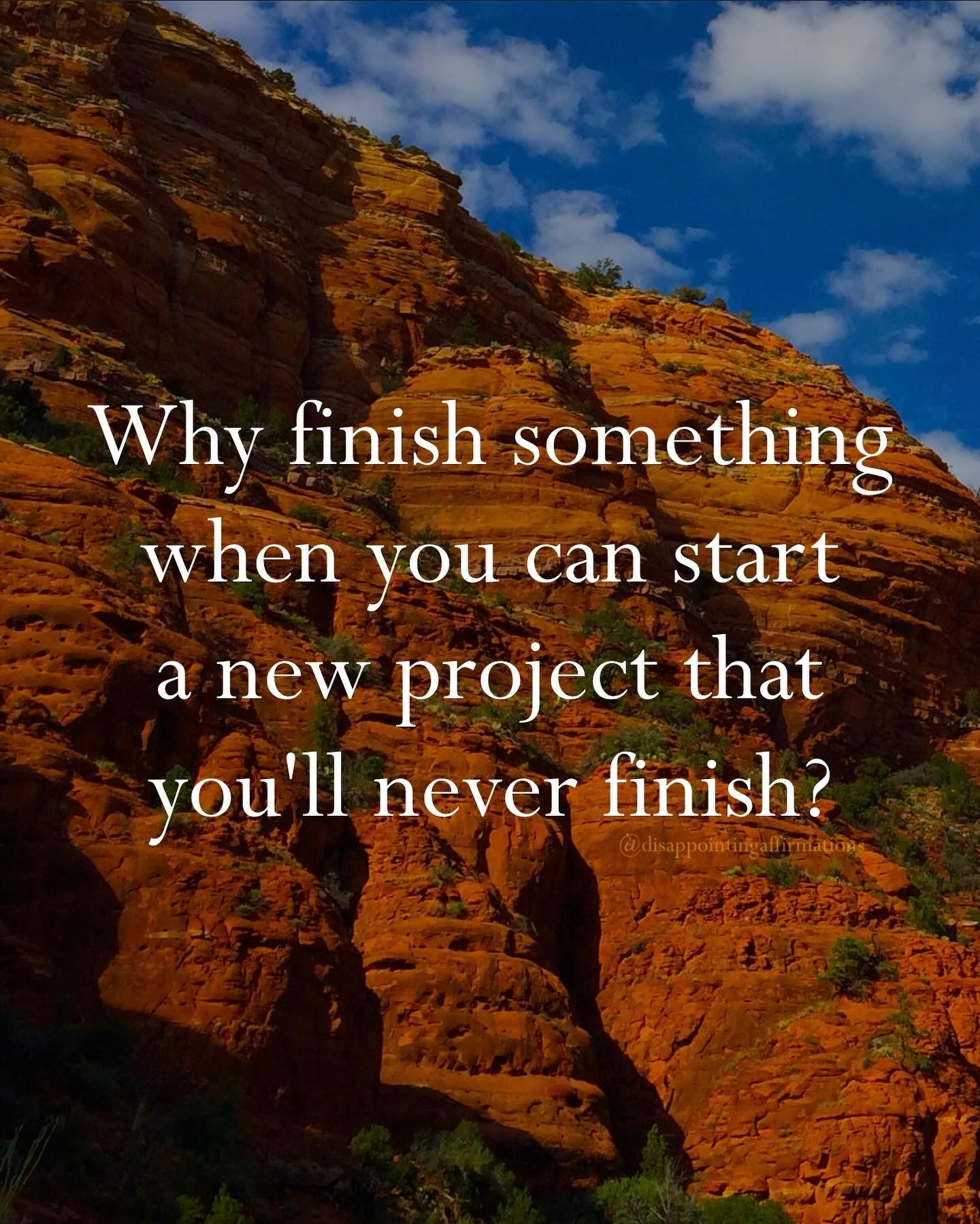
It is pretty easy to tell what parts of macOS aren’t used by a ton of people within Apple by how off the new Liquid Glass design looks. The screenshot is from a connected networked Mac.
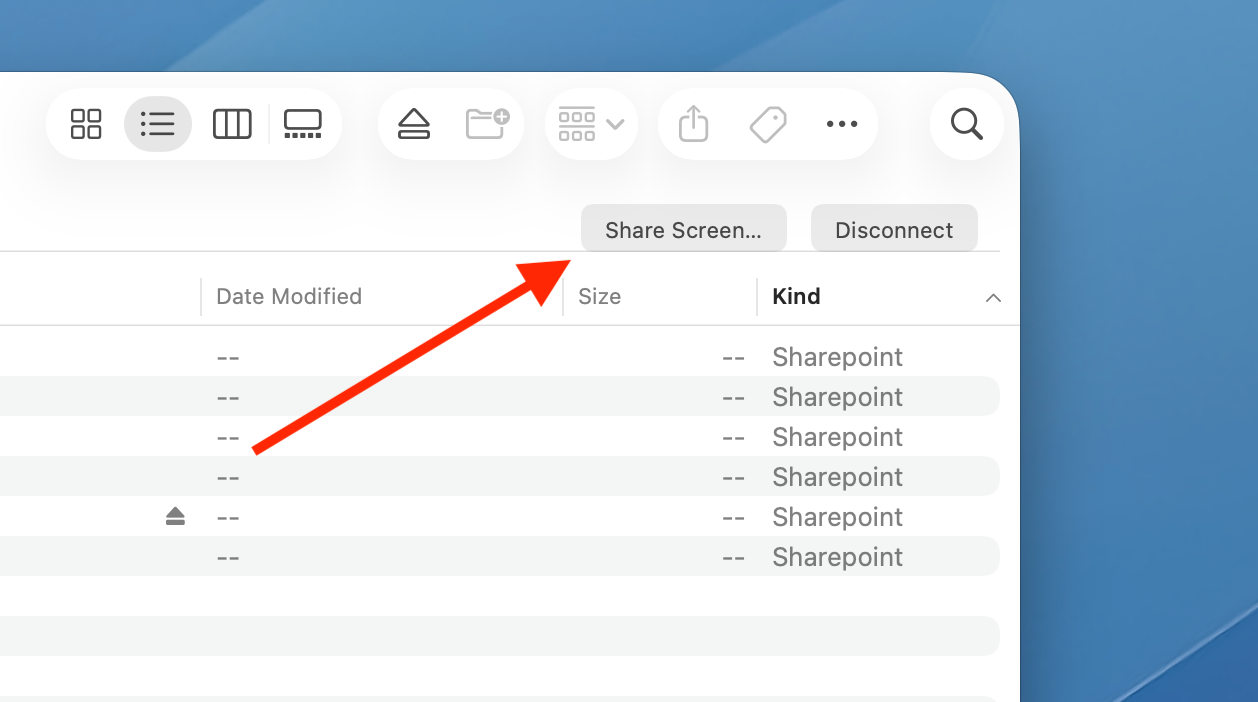
Excited to finally release my new Mac app, Bookmark Manager! One easy app that lets you export all of your Safari bookmarks and Reading List items into CSV format. Great for archiving old bookmarks to cleanup your Safari usage! Available to download on my site!
Some really great finds yesterday! Hearing Tolkien read excerpts of The Hobbit and Fellowship is amazing!

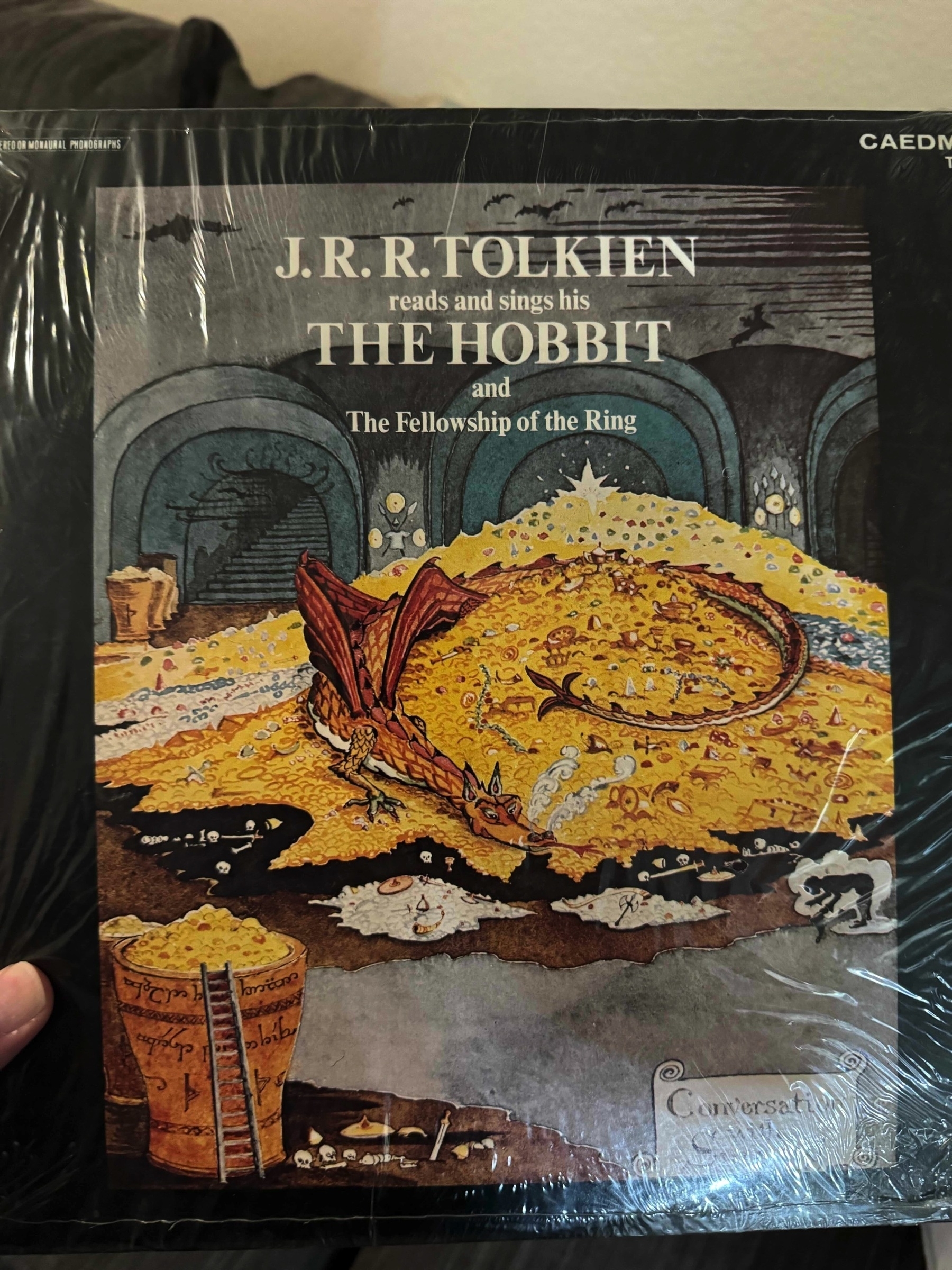
Saturday, October 4, 2025
 In 2009, The Beatles released their entire discography on a unique green apple with a removable USB-branded drive. This device has long been on my list of Beatles releases that I have wanted to pick up for years now. And, thanks to a recent eBay listing and no one else bidding, I was finally able to add the infamous green apple to my collection.
In 2009, The Beatles released their entire discography on a unique green apple with a removable USB-branded drive. This device has long been on my list of Beatles releases that I have wanted to pick up for years now. And, thanks to a recent eBay listing and no one else bidding, I was finally able to add the infamous green apple to my collection.
While the package was shipped across the country, I kept worrying about finally receiving the device, only to discover it was wiped by the previous owner. But thankfully, the previous owner didn’t mess with the drive, and it worked perfectly once I plugged it in for the first time. Well, other than the fact that the included Beatles application requires a previous version of Mac OS X that supports 32-bit applications since it is actually a wrapped Adobe Flash application.
Once I pulled the files off of the green stem USB drive, I figured I had two main problems.
Since the drive is over 16 years old, I didn’t want to worry about it failing and corrupting all the data on it. While I did pull the FLAC, more on these files later, and MP3 folders, I still like having as close to a 1:1 copy of the drive for archival purposes.
To solve this problem, I opened Disk Utility, right-clicked the drive, and created a new Disk Image from it. After waiting about 30 minutes, USB drives from 2009 weren’t the fastest, I had a perfectly working copy of the USB.
The second problem relates to the included files. This USB is unique as it is one of the few official FLAC releases of The Beatles discography. And while it is great to have the FLAC files for playing on more high-end equipment, they don’t natively sync with my music service of choice, the Music app. Instead, I need to convert them to something more compatible with the Apple ecosystem.
After a little bit of Googling, I came across the method I knew I would have to use…trusty FFMPEG. My goal was to transcode the FLAC files into both AAC and ALAC. ALAC being Apple’s lossless file format which they have used for decades. The added benefit of using ALAC is I can actually sync them to my iPods and play them on my Mac. Unfortunately, these ALAC files are not synced with my iPhone/iPad since the iTunes/Apple Music Match service only seems to sync AAC files.
Either way though, I want to be able to convert these FLAC files to something I can use on iPods at the very least. To do this, all I needed was a single Terminal command.
# For ALAC Conversion
for i in *.flac; do ffmpeg -i "$i" -acodec alac -vcodec copy "${i%.*}.m4a"; done;
# For AAC Conversion
for i in *.flac; do ffmpeg -i "$i" -acodec aac -b:a 256k -vcodec copy "${i%.*}.m4a"; done;
With that one line, I was able to transcode both ALAC and AAC for use wherever I want!
This was a fun little project and a reminder of how much I love owning and managing my own music library. The idea of owning my own music library has been something I’ve been thinking about a lot lately, and is something I’ll probably cover more on this site in the near future.

Finished reading: The Return Of The King by J.R.R. Tolkien 📚
Found one of the coolest relics of the dot-com bubble this past weekend!!

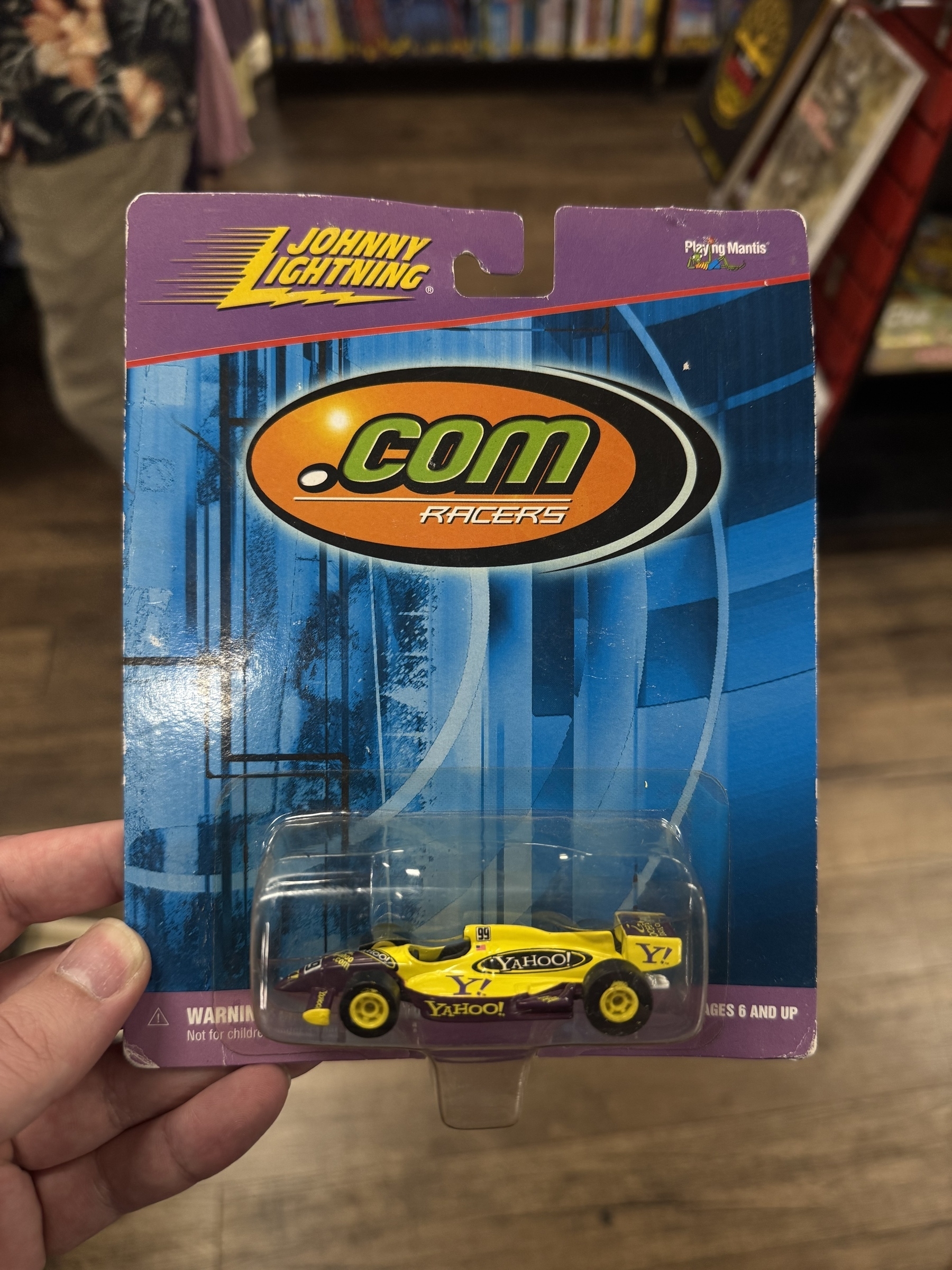
Wednesday, September 10, 2025 →
Even though I absolutely love Tron Legacy, I never watched the Disney show Tron Uprising. Figured I would give it a watch since Ares is coming out soon. Wow! I should have watched when it came out! The animation style is so cool, it has great action scenes, and really builds out the Tron Legacy world in unique ways!
This is such an awesome project! I loved the old iPod games so much and have long since lost the original files I purchased. Can’t wait to give this project a download! arstechnica.com/gaming/20…
Wednesday, September 3, 2025 →

Finished reading: Zen Mind, Beginner’s Mind by Shunryu Suzuki 📚